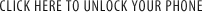Categories
How to enter code for ALCATEL OT-S621


How to enter code for ALCATEL OT-S621:
- Switch on your phone with a not allowed SIM Card,
- When the message "Enter Network Key" (NCK) appear enter the Code we send to you
IMPORTANT: If you got from us the 10-digit code, with a pause after 8 digits, it means that there are two ways to enter the code depending on the version of the phone: 8 digits or 10-digits code (enter digits only, without pause).
For example. NCK: 40814677-97:
- first enter the 8-digit code 40814677
- and if it does not work, enter the 10-digit code 4081467797
or (this method does not work on all models!)
- Switch ON your phone without SIM Card,
- Then compose : *#0000*CODE#,
- To finish compose : *#0001*CODE#.
IMPORTANT: IF CODE NOT ACCEPTED PLEASE FULL RESET PHONE AND TRY AGAIN!
FULL RESET: PHONE OFF, PRESS [#]+[POWER] OR [VOL UP]+[POWER]!

 Your cart is empty.
Your cart is empty.