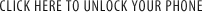Categories
How to enter code for BLACKBERRY 7100i


How to enter code for BLACKBERRY 7100i:
- Swiych on your BLACKBERRY 7100i with any sim card,
- Turn off all of the wireless connections,
- Go to Options,
- Select Advanced Options,
- Select SIM Card,
- Hit menu select show keybord,
- Enter mepd (you will not be able to see the typed info),
- Enter mep2,
- Now it will say enter network mep code.
Please Note: If the unlocking code is entered incorrectly the next attempt to unlock the device will be delayed for 10 seconds increments. The number of unlocking attempts is limited to 10 tries only. When 10 attempts is reached the phone will be permanently blocked.
It happens that for some models from selected networks, entering the code maight be slightly different, mainly in terms of size of letters in the MEP words. Here are some other methods for entering the code.
Method two:
- Switch on your BLACKBERRY 7100i,
- Go to the Menu -> Options -> Advanced Options -> Sim card
- press select, while holding the Shift key (bottom right corner CAPS), type mepd.
- You should now see the five locking categories listed, while holding the alt key, type mep2. Release the alt key.
- You are now prompted to enter the Network MEP code.
- Enter the code, enter Return/Enter, the device should then be unlocked.
Methos three:
- Switch on your BLACKBERRY 7100i with an active SIM card of another operator,
- Ensure your BLACKBERRY 7100i is charged and then switch it on,
- Optional Step: If the SIM card has a PIN, enter your PIN number,
- The phone will then display a message. The most common is “Invalid SIM card”,
- Select “Turn Wireless Off”,
- Select “Settings” Menu , then go to Advanced Options > SIM Card,
- Type alt-MEPT by holding the ALT-key and typing the letters MEPT with multitap i.e. type hold ALT, type {M}{ER}{OP}{OP}{TY},
- When prompted with “Enter Network MEP code (255 left)” on the screen, enter the 16-digit network unlock code provided for your phone, then press Enter,
- Reset the phone by pulling the battery,
- Switch the phone on and the handset will be unlocked automatically.

 Your cart is empty.
Your cart is empty.