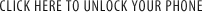Categories
How to enter code for HUAWEI U8110 Selina


How to enter code for HUAWEI U8110 Selina:
1. Switch on your HUAWEI U8110 Selina with a non accepted SIM card (another network),
2. Enter the code we send to you,
3. Confirm, HUAWEI U8110 Selina is unlocked.
or
- Type ###1111# withour sim card,
- Go to hidden simlock menu,
- Enter the code and comfirm

 Your cart is empty.
Your cart is empty.