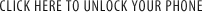Categories
How to enter code for SAMSUNG T999L Galaxy S III (T-Mobile)


How to enter code for SAMSUNG T999L Galaxy S III (T-Mobile):
- Switch ON SAMSUNG T999L Galaxy S III (T-Mobile) with a not Accepted SIM Card,
- Phone will ask for "Password" or "Unlock Code",
- You can now enter the Unlock Code (NCK, Network) we send to you.
or
- Switch ON SAMSUNG T999L Galaxy S III (T-Mobile) with a not Accepted SIM Card,
- Phone will ask for unlock code
- Enter Unfreeze (freeze, defreeze) code and comfirm, you will get failure massage
- Enter NCK (Network code) and comfirm
or:
- Switch ON SAMSUNG T999L Galaxy S III (T-Mobile) with a not Accepted SIM Card,
- Compose: "#7465625*638*CODE#" , instead word CODE are NCK (network code) digits
OR (if phone show "Insert Correct SIM Card")
- Switch ON SAMSUNG T999L Galaxy S III (T-Mobile) with a not Accepted SIM Card,
- Compose : #0111*CODE# , instead word CODE are NCK (network code) digits

 Your cart is empty.
Your cart is empty.