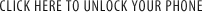- Simlock APPLE iPhone 11
- Simlock APPLE iPhone 11 Pro
- Simlock APPLE iPhone 11 Pro Max
- Simlock APPLE iPhone 3G
- Simlock APPLE iPhone 3GS
- Simlock APPLE iPhone 4
- Simlock APPLE iPhone 4 8GB
- Simlock APPLE iPhone 4S
- Simlock APPLE iPhone 5
- Simlock APPLE iPhone 5C
- Simlock APPLE iPhone 5S
- Simlock APPLE iPhone 6
- Simlock APPLE iPhone 6 Plus
- Simlock APPLE iPhone 6S
- Simlock APPLE iPhone 6S Plus
- Simlock APPLE iPhone 7
- Simlock APPLE iPhone 7 Plus
- Simlock APPLE iPhone 8
- Simlock APPLE iPhone 8 Plus
- Simlock APPLE iPhone SE
- Simlock APPLE iPhone X
- Simlock APPLE iPhone Xr
- Simlock APPLE iPhone Xs
- Simlock APPLE iPhone Xs Max
Unlock iPhone Verizon USA
Phone: APPLE iPhone 11 Pro
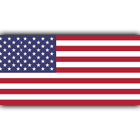
This is unlocking for iPhones 2G / 3G / 3GS / 4 / 4S / 5 / 5s / 5c / 6 / 6+ / 6s / 6s+ / SE / 7 / 7+ / 8 / 8+ / X / Xr / Xs / Xs max / 11 / 11 Pro / 11 Pro Max max locked in Verizon USA. There is NO RELOCK WARRANTY for this service.
Unlocking is based on the IMEI number.
Important. Please read before you order:
- Order this service only if your phone comes from Verizon USA network. If you do not know in which network is your phone locked, you can order checking network by clicking here - iPhone checking operator.
- IMPORTANT: There is no re-lock warranty for this service (there is a small chance that the phone will be locked again after unlock) .Order only if you accept this - there will be no refund for re-locked phones.
- You can check your IMEI number by typing *#06#
- All other necessary information can be found below (questions and answers)
Frequently Asked Questions - please read:
How long it will take to complete my order?
Waiting time for this service is from 3 to 10 working days. This is usually about 7 days. The waiting time for orders placed on weekends / holidays will be counted from the nearest Monday (or the next business day after Christmas).
What exactly will i get after the order is completed?
You will get a comfirmation that your iPhone is unlocked. It is usually "UNLOCKED. CONNECT TO ITUNES". iPhones are not locked by codes.
How to unlock iPhone after the order is completed?
- Turn on your iPhone with unsupported sim card
- On a computer with Internet access, install and then run iTunes application
- Connect your phone to your computer via USB
- After detecting device,iTunes will start the unlock process which will last from several seconds to a few minutes (depending on the speed of Internet connection)
- The process will end with the message "unlock is successful" - or another depending on the language and the version of iTunes.
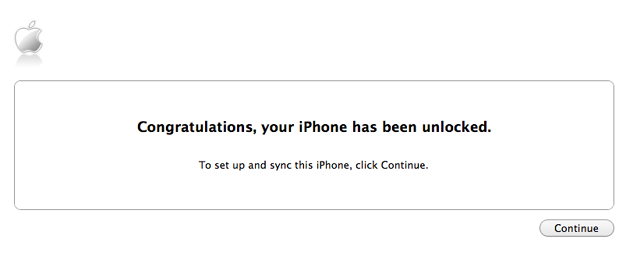
Sometimes, in order to synchronize simply turn on the phone wi-fi and wait several seconds (up to several minutes).
If the methods described below do not give the result you will have to restore your iPhone to the default settings.
Will unlocking remove also iCloud (Find my iPhone) in my iPhone?
No! Unlocking and iCloud are to different things! We can't remove iCloud - we can only unlock your iPhone.
Can I cancel my order once it is paid and in process?
No. Most of our services are performed automatically immediately after receiving the payment so we can not cancel the order if it is already in process.
What does those messages mean: "No code at supplier" and "Payment cancelled" ?
"No code at supplier" - Unfortunately there was no code for this imei in database. The transaction will be cancelled and you will get refund in 2-3 working days.
"Payment cancelled" - We could not unlock your phone, the money has been refunded to the account from which the payment was made. It usually takes 1-3 working days.
I paid through Paypal and the status of my order is "in the verification." What to do?
If the email address you provided when registering is different from your Paypal ID you will get from us an automatic e-mail with a link (sent to paypal e-mail), in which you must click to complete the payment process - the status of your order will then be changed to "paid." Sometimes e-mail from us goes to spam / junk folder - please check. If you do not get such e-mail, please contact us, we will check payment and change order status "manually".

 Your cart is empty.
Your cart is empty.