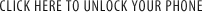- Simlock ALCATEL Pixi 3 (4.5) 3G
- Simlock ALCATEL 1009A
- Simlock ALCATEL 1009X
- Simlock ALCATEL 1010A
- Simlock ALCATEL 1011D
- Simlock ALCATEL 1011X
- Simlock ALCATEL 1016D
- Simlock ALCATEL 10.16G
- Simlock ALCATEL 1017D
- Simlock ALCATEL 1017G
- Simlock ALCATEL 1030
- Simlock ALCATEL 1040
- Simlock ALCATEL 1042D
- Simlock ALCATEL 1042X
- Simlock ALCATEL 1046
- Simlock ALCATEL 1046D
- Simlock ALCATEL 1060
- Simlock ALCATEL 1060D
- Simlock ALCATEL 2000
- Simlock ALCATEL 20.01
- Simlock ALCATEL 2001A
- Simlock ALCATEL 2001X
- Simlock ALCATEL 2004C
- Simlock ALCATEL 2005
- Simlock ALCATEL 2005D
- Simlock ALCATEL 2007
- Simlock ALCATEL 2007D
- Simlock ALCATEL 2010
- Simlock ALCATEL 2010D
- Simlock ALCATEL 2040D
- Simlock ALCATEL 2052
- Simlock ALCATEL 2052A
- Simlock ALCATEL 2052M
- Simlock ALCATEL 3000H
- Simlock ALCATEL 3001
- Simlock ALCATEL 3001G
- Simlock ALCATEL 3003G Tribe
- Simlock ALCATEL 3035A
- Simlock ALCATEL 3075A
- Simlock ALCATEL 3075M
- Simlock ALCATEL 4010X One Touch T'Pop
- Simlock ALCATEL 4013X One Touch Pixi 3
- Simlock ALCATEL 4015A 4016A
- Simlock ALCATEL 4015D 4016D
- Simlock ALCATEL 4015X Pop C1
- Simlock ALCATEL 4020D Fire C 2G
- Simlock ALCATEL 4032A Pop C2
- Simlock ALCATEL 4032D Pop C2
- Simlock ALCATEL 4032E Pop C2
- Simlock ALCATEL 4032X Pop C2
- Simlock ALCATEL 4033A One Touch POP C3
- Simlock ALCATEL 4033X One Touch POP C3
- Simlock ALCATEL 5015D OneTouch Pop 3 (5) Dual SIM
- Simlock ALCATEL 5015X Pixi 3 (5) 3G
- Simlock ALCATEL 5021E One Touch Soleil
- Simlock ALCATEL 5035D One Touch X'Pop
- Simlock ALCATEL 5036A 5037A One Touch POP C5
- Simlock ALCATEL 5038D Pop D5
- Simlock ALCATEL 5042A OneTouch Pop 2 (4.5)
- Simlock ALCATEL 5042D OneTouch Pop 2 (4.5)
- Simlock ALCATEL 6010 One Touch Star
- Simlock ALCATEL 6010X One Touch Star
- Simlock ALCATEL 6012 One Touch Idol Mini
- Simlock ALCATEL 6035R One Touch Idol S
- Simlock ALCATEL 6040 Idol X
- Simlock ALCATEL 6040A Idol X
- Simlock ALCATEL 6040D Idol X Slate
- Simlock ALCATEL 6040E Idol X
- Simlock ALCATEL 7024W One Touch Fierce
- Simlock ALCATEL 7040A Pop C7
- Simlock ALCATEL 7040D Pop C7
- Simlock ALCATEL 7040E Pop C7
- Simlock ALCATEL 7040F Pop C7
- Simlock ALCATEL 7041D Pop C7
- Simlock ALCATEL 7041X Pop C7
- Simlock ALCATEL 7050K Pop S9
- Simlock ALCATEL 7050W Pop S9
- Simlock ALCATEL 7050Y Pop S9
- Simlock ALCATEL 8000 One Scribe Easy Touch
- Simlock ALCATEL 8000D One Scribe Easy Touch Dual Sim
- Simlock ALCATEL 8030B OneTouch Hero 2
- Simlock ALCATEL 8055 One Touch Pixi 3 (7) WiFi
- Simlock ALCATEL 8056 One Touch Pixi 3 (7) WiFi
- Simlock ALCATEL 8057 One Touch Pixi 3 (7) WiFi
- Simlock ALCATEL 9003X OneTouch PIXI 4 (7) 3G
- Simlock ALCATEL 9109 MB2
- Simlock ALCATEL 9109 MB3
- Simlock ALCATEL 991D ONE TOUCH
- Simlock ALCATEL A341i
- Simlock ALCATEL Alcatel Fierce XL
- Simlock ALCATEL AT&T Trek HD 8.0"
- Simlock ALCATEL Be Seen X1 7053D
- Simlock ALCATEL CF19d
- Simlock ALCATEL Crystal
- Simlock ALCATEL Dawn
- Simlock ALCATEL E797
- Simlock ALCATEL Easy Hands Free
- Simlock ALCATEL ELLE Glamphone
- Simlock ALCATEL ELLE N3 BLUETOOTH JEWEL
- Simlock ALCATEL ELLE No 1
- Simlock ALCATEL ELLE No 3
- Simlock ALCATEL Fierce 4
- Simlock ALCATEL Fire E
- Simlock ALCATEL Flash
- Simlock ALCATEL Flash Plus
- Simlock ALCATEL Flash Plus 2
- Simlock ALCATEL Idol 2 Mini
- Simlock ALCATEL Idol Alpha
- Simlock ALCATEL Mandarina Duck
- Simlock ALCATEL Mandarina Duck Moon
- Simlock ALCATEL MD02 Mandarina Duck
- Simlock ALCATEL Miss Sixty
- Simlock ALCATEL Miss Sixty Slider
- Simlock ALCATEL One Touch 1013D
- Simlock ALCATEL One Touch 1013X
- Simlock ALCATEL ONE TOUCH 2012
- Simlock ALCATEL ONE TOUCH 228
- Simlock ALCATEL ONE TOUCH 232
- Simlock ALCATEL ONE TOUCH 233
- Simlock ALCATEL ONE TOUCH 280
- Simlock ALCATEL ONE TOUCH 292
- Simlock ALCATEL ONE TOUCH 296
- Simlock ALCATEL ONE TOUCH 296A
- Simlock ALCATEL ONE TOUCH 355A
- Simlock ALCATEL ONE TOUCH 4005D
- Simlock ALCATEL One Touch 4007D Pixi
- Simlock ALCATEL One Touch 4007X Pixi
- Simlock ALCATEL ONE TOUCH 505
- Simlock ALCATEL ONE TOUCH 632D
- Simlock ALCATEL One Touch 639
- Simlock ALCATEL One Touch 8 Pixi
- Simlock ALCATEL One Touch 808A
- Simlock ALCATEL ONE TOUCH 810D
- Simlock ALCATEL ONE TOUCH 818
- Simlock ALCATEL ONE TOUCH 828
- Simlock ALCATEL One Touch 8S
- Simlock ALCATEL ONE TOUCH 993D
- Simlock ALCATEL ONE TOUCH 998
- Simlock ALCATEL One Touch Conquest
- Simlock ALCATEL One Touch Evo 8HD
- Simlock ALCATEL One Touch EVO7
- Simlock ALCATEL ONE TOUCH FLASH MINI 4031D
- Simlock ALCATEL ONE TOUCH FLASH PLUS
- Simlock ALCATEL One Touch goPlay 7048X
- Simlock ALCATEL One Touch Hero
- Simlock ALCATEL One Touch Hero 8
- Simlock ALCATEL ONE TOUCH IDOL 4S 6070K
- Simlock ALCATEL ONE TOUCH IDOL 4S 6070O
- Simlock ALCATEL ONE TOUCH IDOL 4S 6070Y
- Simlock ALCATEL One Touch Idol X+
- Simlock ALCATEL One Touch Net
- Simlock ALCATEL One Touch Pixi 3 (7) 3G EMEA
- Simlock ALCATEL One Touch Pixi 3 (7) 3G LATAM
- Simlock ALCATEL One Touch Pixi 3 (7) LTE
- Simlock ALCATEL One Touch Pixi 3 (8) 3G EMEA
- Simlock ALCATEL One Touch Pixi 3 (8) 3G LATAM
- Simlock ALCATEL One Touch Pixi 3 (8) WiFi
- Simlock ALCATEL One Touch Pixi 7
- Simlock ALCATEL One Touch Pixi First 4024D
- Simlock ALCATEL One Touch Pop 10
- Simlock ALCATEL One Touch Pop 10 EMEA LTE
- Simlock ALCATEL One Touch Pop 7 LTE
- Simlock ALCATEL One Touch POP 8
- Simlock ALCATEL One Touch Pop C9 7047A
- Simlock ALCATEL One Touch Pop C9 7047D
- Simlock ALCATEL One Touch Pop D5
- Simlock ALCATEL ONE TOUCH POP S7
- Simlock ALCATEL One Touch Scribe X
- Simlock ALCATEL One Touch Snap LTE
- Simlock ALCATEL ONE TOUCH SPOP 4030D
- Simlock ALCATEL ONE TOUCH T10
- Simlock ALCATEL ONE TOUCH T20
- Simlock ALCATEL One Touch Tab 7
- Simlock ALCATEL One Touch Tab 7 HD
- Simlock ALCATEL ONE TOUCH TAB 8 HD
- Simlock ALCATEL One Touch XTRA
- Simlock ALCATEL OneTouch Allura 5056O
- Simlock ALCATEL OneTouch Elevate
- Simlock ALCATEL OneTouch Evo 7 HD
- Simlock ALCATEL OneTouch Evolve 2 4037T
- Simlock ALCATEL OneTouch Fierce 2
- Simlock ALCATEL OneTouch Fierce XL
- Simlock ALCATEL OneTouch Fire S
- Simlock ALCATEL OneTouch Flash
- Simlock ALCATEL OneTouch Flint
- Simlock ALCATEL OneTouch Hero 2+
- Simlock ALCATEL OneTouch Hero 2C
- Simlock ALCATEL OneTouch Pixi 3 (10)
- Simlock ALCATEL OneTouch Pop Astro
- Simlock ALCATEL Orange Klif
- Simlock ALCATEL Orange Rise 30
- Simlock ALCATEL OT 301
- Simlock ALCATEL OT 303
- Simlock ALCATEL OT 310
- Simlock ALCATEL OT 331
- Simlock ALCATEL OT 355
- Simlock ALCATEL OT 501
- Simlock ALCATEL OT 510
- Simlock ALCATEL OT 511
- Simlock ALCATEL OT 512
- Simlock ALCATEL OT 525
- Simlock ALCATEL OT 526
- Simlock ALCATEL OT 531
- Simlock ALCATEL OT 535
- Simlock ALCATEL OT 556
- Simlock ALCATEL OT 557
- Simlock ALCATEL OT 565
- Simlock ALCATEL OT 735
- Simlock ALCATEL OT 735i
- Simlock ALCATEL OT 756
- Simlock ALCATEL OT 757
- Simlock ALCATEL OT 835
- Simlock ALCATEL OT E-201
- Simlock ALCATEL OT E-201A
- Simlock ALCATEL OT-1010
- Simlock ALCATEL OT-1010D
- Simlock ALCATEL OT-1011
- Simlock ALCATEL OT-102
- Simlock ALCATEL OT-102A
- Simlock ALCATEL OT-103
- Simlock ALCATEL OT-1030
- Simlock ALCATEL OT-103A
- Simlock ALCATEL OT-104
- Simlock ALCATEL OT-105
- Simlock ALCATEL OT-105A
- Simlock ALCATEL OT-106
- Simlock ALCATEL OT-106A
- Simlock ALCATEL OT-108
- Simlock ALCATEL OT-109
- Simlock ALCATEL OT-111
- Simlock ALCATEL OT-113
- Simlock ALCATEL OT-117
- Simlock ALCATEL OT-2005
- Simlock ALCATEL OT-2010
- Simlock ALCATEL OT-202
- Simlock ALCATEL OT-202A
- Simlock ALCATEL OT-203
- Simlock ALCATEL OT-203A
- Simlock ALCATEL OT-203C
- Simlock ALCATEL OT-203e
- Simlock ALCATEL OT-206
- Simlock ALCATEL OT-208
- Simlock ALCATEL OT-208A
- Simlock ALCATEL OT-209
- Simlock ALCATEL OT-216
- Simlock ALCATEL OT-216C
- Simlock ALCATEL OT-217
- Simlock ALCATEL OT-217C
- Simlock ALCATEL OT-222
- Simlock ALCATEL OT-222A
- Simlock ALCATEL OT-223
- Simlock ALCATEL OT-228
- Simlock ALCATEL OT-232
- Simlock ALCATEL OT-252
- Simlock ALCATEL OT-255
- Simlock ALCATEL OT-255D
- Simlock ALCATEL OT-280
- Simlock ALCATEL OT-280C
- Simlock ALCATEL OT-282
- Simlock ALCATEL OT-292
- Simlock ALCATEL OT-300
- Simlock ALCATEL OT-3000 Tribe
- Simlock ALCATEL OT-3000G Tribe
- Simlock ALCATEL OT-301
- Simlock ALCATEL OT-3020
- Simlock ALCATEL OT-3020D
- Simlock ALCATEL OT-3020G
- Simlock ALCATEL OT-303
- Simlock ALCATEL OT-303A
- Simlock ALCATEL OT-304 BIC Phone
- Simlock ALCATEL OT-3040
- Simlock ALCATEL OT-3041
- Simlock ALCATEL OT-305
- Simlock ALCATEL OT-305A
- Simlock ALCATEL OT-308
- Simlock ALCATEL OT-308A
- Simlock ALCATEL OT-310
- Simlock ALCATEL OT-317D
- Simlock ALCATEL OT-318D
- Simlock ALCATEL OT-355
- Simlock ALCATEL OT-355D Tribe Express
- Simlock ALCATEL OT-358
- Simlock ALCATEL OT-360
- Simlock ALCATEL OT-360A
- Simlock ALCATEL OT-363
- Simlock ALCATEL OT-380
- Simlock ALCATEL OT-383
- Simlock ALCATEL OT-383A
- Simlock ALCATEL OT-385
- Simlock ALCATEL OT-4011X
- Simlock ALCATEL OT-4012A One Touch Fire
- Simlock ALCATEL OT-4012X One Touch Fire
- Simlock ALCATEL OT-4030 S'Pop
- Simlock ALCATEL OT-4030A S'Pop
- Simlock ALCATEL OT-4030D S'Pop
- Simlock ALCATEL OT-4030X S'Pop
- Simlock ALCATEL OT-5020 One Touch M'Pop
- Simlock ALCATEL OT-5020A
- Simlock ALCATEL OT-505
- Simlock ALCATEL OT-5050 Pop S3
- Simlock ALCATEL OT-5050A Pop S3
- Simlock ALCATEL OT-5050S Pop S3
- Simlock ALCATEL OT-5050Y Pop S3
- Simlock ALCATEL OT-506
- Simlock ALCATEL OT-508
- Simlock ALCATEL OT-508A
- Simlock ALCATEL OT-565
- Simlock ALCATEL OT-585
- Simlock ALCATEL OT-585D
- Simlock ALCATEL OT-595
- Simlock ALCATEL OT-600
- Simlock ALCATEL OT-600A
- Simlock ALCATEL OT-6016A Idol 2 mini
- Simlock ALCATEL OT-6016D Idol 2 mini
- Simlock ALCATEL OT-6016E Idol 2 mini
- Simlock ALCATEL OT-6016X Idol 2 mini
- Simlock ALCATEL OT-602
- Simlock ALCATEL OT-602D
- Simlock ALCATEL OT-6030 One Touch Idol
- Simlock ALCATEL OT-6030D Idol
- Simlock ALCATEL OT-6030X Idol
- Simlock ALCATEL OT-6033 One Touch Idol Ultra
- Simlock ALCATEL OT-6033A One Touch Idol Ultra
- Simlock ALCATEL OT-6034M Idol S
- Simlock ALCATEL OT-6034R Idol S
- Simlock ALCATEL OT-6034Y Idol S
- Simlock ALCATEL OT-6035R
- Simlock ALCATEL OT-6036A Idol 2 mini S
- Simlock ALCATEL OT-6036X Idol 2 mini S
- Simlock ALCATEL OT-6036Y Idol 2 mini S
- Simlock ALCATEL OT-605
- Simlock ALCATEL OT-6050A Idol 2S
- Simlock ALCATEL OT-6050F Idol 2S
- Simlock ALCATEL OT-6050Y Idol 2S
- Simlock ALCATEL OT-606 One Touch Chat
- Simlock ALCATEL OT-660A
- Simlock ALCATEL OT-665
- Simlock ALCATEL OT-668
- Simlock ALCATEL OT-7025 One Touch Snap
- Simlock ALCATEL OT-7025D One Touch Snap
- Simlock ALCATEL OT-706
- Simlock ALCATEL OT-708 One Touch MINI
- Simlock ALCATEL OT-708A One Touch MINI
- Simlock ALCATEL OT-710
- Simlock ALCATEL OT-710D
- Simlock ALCATEL OT-720
- Simlock ALCATEL OT-768T Island
- Simlock ALCATEL OT-799
- Simlock ALCATEL OT-800 One Touch Chrome
- Simlock ALCATEL OT-800 One Touch Tribe
- Simlock ALCATEL OT-8008D One Touch Scribe HD
- Simlock ALCATEL OT-8008X One Touch Scribe HD
- Simlock ALCATEL OT-802
- Simlock ALCATEL OT-803
- Simlock ALCATEL OT-806
- Simlock ALCATEL OT-806D
- Simlock ALCATEL OT-808
- Simlock ALCATEL OT-810
- Simlock ALCATEL OT-815
- Simlock ALCATEL OT-818
- Simlock ALCATEL OT-838
- Simlock ALCATEL OT-870
- Simlock ALCATEL OT-880
- Simlock ALCATEL OT-880 Carbon
- Simlock ALCATEL OT-888
- Simlock ALCATEL OT-890
- Simlock ALCATEL OT-891 Soul
- Simlock ALCATEL OT-900
- Simlock ALCATEL OT-902
- Simlock ALCATEL OT-903
- Simlock ALCATEL OT-905
- Simlock ALCATEL OT-908
- Simlock ALCATEL OT-909 One Touch MAX
- Simlock ALCATEL OT-910
- Simlock ALCATEL OT-916
- Simlock ALCATEL OT-922
- Simlock ALCATEL OT-980
- Simlock ALCATEL OT-981
- Simlock ALCATEL OT-985
- Simlock ALCATEL OT-990
- Simlock ALCATEL OT-991
- Simlock ALCATEL OT-993
- Simlock ALCATEL OT-995
- Simlock ALCATEL OT-996
- Simlock ALCATEL OT-997D
- Simlock ALCATEL OT-C123
- Simlock ALCATEL OT-C507
- Simlock ALCATEL OT-C550
- Simlock ALCATEL OT-C551
- Simlock ALCATEL OT-C552
- Simlock ALCATEL OT-C552A
- Simlock ALCATEL OT-C555
- Simlock ALCATEL OT-C560
- Simlock ALCATEL OT-C651
- Simlock ALCATEL OT-C652
- Simlock ALCATEL OT-C652A
- Simlock ALCATEL OT-C656
- Simlock ALCATEL OT-C700
- Simlock ALCATEL OT-C700A
- Simlock ALCATEL OT-C701
- Simlock ALCATEL OT-C701A
- Simlock ALCATEL OT-C707
- Simlock ALCATEL OT-C710
- Simlock ALCATEL OT-C717
- Simlock ALCATEL OT-C750
- Simlock ALCATEL OT-C753
- Simlock ALCATEL OT-C820
- Simlock ALCATEL OT-C825
- Simlock ALCATEL OT-C850
- Simlock ALCATEL OT-E100
- Simlock ALCATEL OT-E101
- Simlock ALCATEL OT-E101A
- Simlock ALCATEL OT-E105
- Simlock ALCATEL OT-E206
- Simlock ALCATEL OT-E206A
- Simlock ALCATEL OT-E206C
- Simlock ALCATEL OT-E225
- Simlock ALCATEL OT-E227A
- Simlock ALCATEL OT-E227C
- Simlock ALCATEL OT-I650
- Simlock ALCATEL OT-I650C
- Simlock ALCATEL OT-S107
- Simlock ALCATEL OT-S120
- Simlock ALCATEL OT-S120A
- Simlock ALCATEL OT-S121A
- Simlock ALCATEL OT-S210
- Simlock ALCATEL OT-S210A
- Simlock ALCATEL OT-S215
- Simlock ALCATEL OT-S215A
- Simlock ALCATEL OT-S218
- Simlock ALCATEL OT-S319
- Simlock ALCATEL OT-S319A
- Simlock ALCATEL OT-S319C
- Simlock ALCATEL OT-S320
- Simlock ALCATEL OT-S321
- Simlock ALCATEL OT-S321A
- Simlock ALCATEL OT-S322C
- Simlock ALCATEL OT-S520
- Simlock ALCATEL OT-S520A
- Simlock ALCATEL OT-S521
- Simlock ALCATEL OT-S621
- Simlock ALCATEL OT-S626
- Simlock ALCATEL OT-S626A
- Simlock ALCATEL OT-S680
- Simlock ALCATEL OT-S683
- Simlock ALCATEL OT-S686
- Simlock ALCATEL OT-S692
- Simlock ALCATEL OT-S693
- Simlock ALCATEL OT-S696
- Simlock ALCATEL OT-S823
- Simlock ALCATEL OT-S850
- Simlock ALCATEL OT-S853
- Simlock ALCATEL OT-S860
- Simlock ALCATEL OT-S920
- Simlock ALCATEL OT-V212
- Simlock ALCATEL OT-V212C
- Simlock ALCATEL OT-V270
- Simlock ALCATEL OT-V270A
- Simlock ALCATEL OT-V555
- Simlock ALCATEL OT-V570
- Simlock ALCATEL OT-V607
- Simlock ALCATEL OT-V607A
- Simlock ALCATEL OT-V670
- Simlock ALCATEL OT-V770
- Simlock ALCATEL OT-V770C
- Simlock ALCATEL OT-X230L
- Simlock ALCATEL P310 One Touch Pop 7
- Simlock ALCATEL P330A One Touch POP 7S
- Simlock ALCATEL P330X One Touch POP 7S
- Simlock ALCATEL PB01A Playboy Camera Phone
- Simlock ALCATEL PIXI 3 4013D
- Simlock ALCATEL Pixi 4 (5) 5045D
- Simlock ALCATEL Pixi 4 (5) 5045X
- Simlock ALCATEL Pop Fit
- Simlock ALCATEL T-Mobile Move
- Simlock ALCATEL TRIBE 3000D
- Simlock ALCATEL TRIBE 3041D
- Simlock ALCATEL Tru 5065N
- Simlock ALCATEL VM621i
- Simlock VODAFONE 1210
- Simlock VODAFONE 1230
- Simlock VODAFONE 1231
- Simlock VODAFONE 125
- Simlock VODAFONE 150
- Simlock VODAFONE 155
- Simlock VODAFONE 226
- Simlock VODAFONE 226FM
- Simlock VODAFONE 227
- Simlock VODAFONE 228
- Simlock VODAFONE 231
- Simlock VODAFONE 235
- Simlock VODAFONE 236
- Simlock VODAFONE 246
- Simlock VODAFONE 247 Solar
- Simlock VODAFONE 248
- Simlock VODAFONE 250
- Simlock VODAFONE 331
- Simlock VODAFONE 340
- Simlock VODAFONE 345 Text
- Simlock VODAFONE 350 Messaging
- Simlock VODAFONE 351
- Simlock VODAFONE 353 Fortune
- Simlock VODAFONE 354
- Simlock VODAFONE 355
- Simlock VODAFONE 360 M1
- Simlock VODAFONE 526
- Simlock VODAFONE 533
- Simlock VODAFONE 533 Crystal
- Simlock VODAFONE 540
- Simlock VODAFONE 541
- Simlock VODAFONE 543
- Simlock VODAFONE 546
- Simlock VODAFONE 547
- Simlock VODAFONE 550
- Simlock VODAFONE 553
- Simlock VODAFONE 555 Blue
- Simlock VODAFONE 575
- Simlock VODAFONE 655 Chat
- Simlock VODAFONE 710
- Simlock VODAFONE 715
- Simlock VODAFONE 716
- Simlock VODAFONE 720
- Simlock VODAFONE 725
- Simlock VODAFONE 735
- Simlock VODAFONE 736/MTS 736
- Simlock VODAFONE 810
- Simlock VODAFONE 830
- Simlock VODAFONE 840
- Simlock VODAFONE 845
- Simlock VODAFONE 858 Smart
- Simlock VODAFONE 875 Smart Mini
- Simlock VODAFONE 945
- Simlock VODAFONE 985N Smart 4 Power
- Simlock VODAFONE Smart 4 mini 785
- Simlock VODAFONE Smart Turbo 7 VFD-500
Unlock via codes: Alcatel
Phone: VODAFONE 1230

This service is generating unlock codes for Alcatel phones.
Unlock codes are generated based on IMEI number and Provider ID
Important. Please read before you order:
- IMPORTANT: Before placing an order, please check if it is possible to enter a code on your phone! No refunds when no such a possibility.
- You can check your IMEI number by typing *#06#
- Provider ID number you will find on the sticker under the battery
- All other necessary information can be found below (questions and answers)
Frequently Asked Questions - please read:
How long it will take to complete my order?
Waiting time for this service is from 1 hour to 2 working days. This is usually a few hours. The waiting time for orders placed on weekends / holidays will be counted from the nearest Monday (or the next business day after Christmas).
What exactly will i get after the order is completed?
That will be usually 5 codes: NCK, NSCK, SPCK, UK, CCK. In 99,9% cases you just need NCK (Network Code) to unlock your phone.
Sometimes, when the phone is asking for Service Provider Code Key - please enter SPCK code.
IMPORTANT: Sometimes NCK code can be found in 2 wersions: 8 i 10 digits -one of them is correct depending on phone version . If first code is wrong please enter the 2nd one.
What is PROVIDER ID and how to find it?
You'll find it on a sticker under the battery, the code will have 13 characters:

If u can't take your battery out please read the provider id from the phone box:

or dial *#837# or use another combination: *#3228# and send us this text or a picture of this screen:

How to enter the code on the phone?
- Switch ON your phone with a not Accepted SIM Card,
- Phone will ask for "Password" or "Unlock Code" (sometimes it is ME code),
- You can now enter the Unlock Code (NCK, Network) that we send to you.
IMPORTANT: If you got from us the 10-digit code, with a pause after 8 digits, it means that there are two ways to enter the code depending on the version of the phone: 8 digits or 10-digits code (enter digits only, without pause).
For example. NCK: 40814677-97:
- first enter the 8-digit code 40814677
- and if it does not work, enter the 10-digit code 4081467797
Can I cancel my order once it is paid and in process?
Most of our services are performed automatically immediately after receiving the payment so we can not cancel the order if it is already in process. If you make a mistake, of course, please contact us. We will try to cancel or change the data.
I can't find my model on the list / i chose invalid model. What to do?
In this service codes are generated based on the IMEI number and PROVIDER ID, the model does not matter.
What does those messages mean: "No code at supplier" and "Payment cancelled" ?
"No code at supplier" - Unfortunately there was no code for this imei in database. The transaction will be cancelled and you will get refund in 2-3 working days.
"Payment cancelled" - We could not unlock your phone, the money has been refunded to the account from which the payment was made. It usually takes 1-3 working days.
The codes are not working, what to do?
Please contact us for verify or possible assistance. If this not helps we will ask you to make a movie (video, can be made by a phone) on which we will be able to see:
1. The moment of generating imei number by typing *#06#
2. The moment of entering the code
We will send this movie to supplier and will give your money back (the transaction will be cancelled in 2-3 working days).
Strictly no refunds when:
- Wrong service chosen or there is wrong data given: wrong IMEI or wrong PROVIDER ID,
- There is no possibility to enter the code - check it before making an order.
Each user has 30 days (from the date of compltting the order) for filing a complaint.
I paid through Paypal and the status of my order is "in the verification." What to do?
If the email address you provided when registering is different from your Paypal ID you will get from us an automatic e-mail with a link (sent to paypal e-mail), in which you must click to complete the payment process - the status of your order will then be changed to "paid." Sometimes e-mail from us goes to spam / junk folder - please check. If you do not get such e-mail, please contact us, we will check payment and change order status "manually".
Comments (181):
- 2019-09-15 zosiagen
 (rated Very good (4)):
(rated Very good (4)):
Prosto i szybko, jestem zadowolona z usługi, już mogę korzystać z telefonu. - 2019-09-15 ryszard56
 (rated Awesome (5)):
(rated Awesome (5)):
Wszystko działa.Ok. - 2019-01-05 sted
 (rated Awesome (5)):
(rated Awesome (5)):
Nie sądziłem, że zdjęcie simlocka będzie tak proste,szybkie i skuteczne. Bez wychodzenia z domu i za połowę ceny z serwisu telefonów komórkowych. I ja , laik, zrobiłem to sam ! - 2018-12-31 faywell
 (rated Awesome (5)):
(rated Awesome (5)):
tablet odblokowany szybko,łatwo i tanio! - 2018-09-03 17121961
 (rated Awesome (5)):
(rated Awesome (5)):
wszystko ok. po pierwszym wpisaniu kodu. - 2018-07-26 tomekbysz
 (rated Awesome (5)):
(rated Awesome (5)):
Pomoc, zaangażowanie, fachowość. Kod wpisany, zaakceptowany, telefon odblokowany. Dziękuję bardzo i polecam wszystkim. - 2018-07-12 zbys2210
 (rated Awesome (5)):
(rated Awesome (5)):
Jesteście wielcy :) Wszystko śmiga aż miło :) - 2018-05-27 Dmows
 (rated Awesome (5)):
(rated Awesome (5)):
Nice - 2018-04-10 AgataK
 (rated Awesome (5)):
(rated Awesome (5)):
POLECAM ! :) - 2018-03-30 kanik
 (rated Awesome (5)):
(rated Awesome (5)):
Zadziałało za pierwszym razem. polecam.

 Your cart is empty.
Your cart is empty.